Wedding Album PSD Files: Free Download and Design Tips
In this blog post, we’ll discuss wedding album PSD files and how they can be used to create beautiful and professional wedding albums. We’ll also offer a free download of 5 creative and modern 12×36 PSD files that you can edit in Adobe Photoshop.
What are PSD Files?
PSD stands for Photoshop Document. PSD files are the native file format of Adobe Photoshop, a popular software program for image editing and graphic design. PSD files can contain a variety of elements, including layers, masks, and vector graphics. This makes them ideal for creating complex designs, such as wedding albums.
How to Use PSD Files for Wedding Album Design
Using PSD files for wedding album design can save you time and effort. There are many pre-made PSD wedding album templates available online, which you can customize to fit your specific needs.


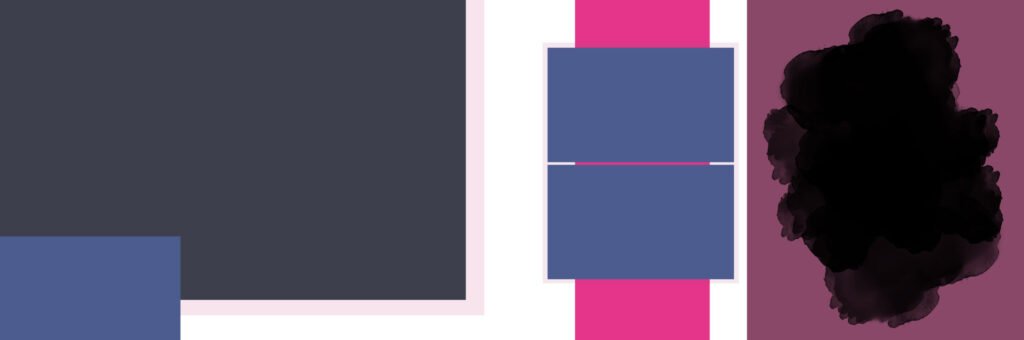
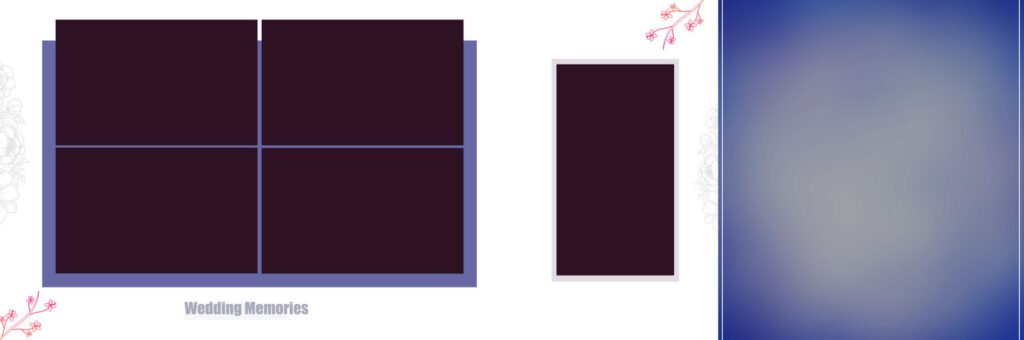
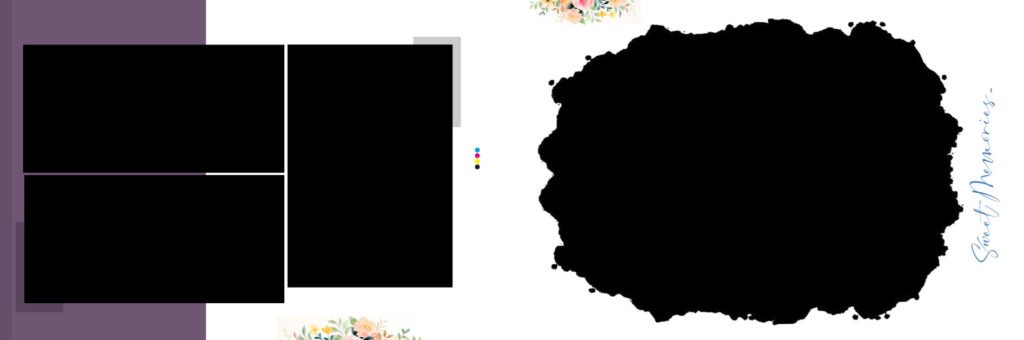
Here are a few tips for using PSD files for wedding album design:
- Choose a PSD template that matches the style of your wedding.
- Edit the photos and text in the template to personalize it for your wedding.
- Use the layers in the PSD file to create a layered look.
- Add your own creative touches to the template to make it unique.
- Free Download of Wedding Album PSD Files
We’re offering a free download of 5 creative and modern 12×36 PSD wedding album files. These files are high-resolution and can be edited in Adobe Photoshop.
To download the files, simply click on the link below.
We hope this blog post has been helpful. If you have any questions about using PSD files for wedding album design, please contact us via email.
Additional tips:
You can also use PSD files to create save-the-dates, invitations, and thank-you cards for your wedding.
There are many online tutorials available that can teach you how to use PSD files for wedding album design.
I hope this blog post is helpful!
Frequently Asked Questions:
What are the benefits of using PSD files for wedding albums?
Pre-made PSD templates save you time and effort by providing a foundation for your design.
They are customizable, allowing you to personalize photos, text, and layouts.
Layers offer creative options for creating depth and visual interest.
What software should I use to edit the PSD files?
You will need Adobe Photoshop to edit the files.
Do I need to have any design skills to utilize these templates?
While some design knowledge can be helpful, the beauty of templates is their ease of use. You can customize them without needing to be an expert.
What can I customize in the templates?
You can edit the photos, text (names, dates, captions), and rearrange elements to create your desired layout.
Can I add my own creative touches?
Absolutely! Explore using the layer system to create depth, add backgrounds or embellishments, and personalize the design to truly make it your own.
Can I add my own creative touches?
Absolutely! Explore using the layer system to create depth, add backgrounds or embellishments, and personalize the design to truly make it your own.
What are PSD files?
PSD stands for Photoshop Document. They are the native file format for Adobe Photoshop, a popular program for image editing and graphic design. PSD files can hold layers, masks, and vector graphics, making them ideal for complex designs like wedding albums.
I downloaded the files but cannot open them in Photoshop. What’s wrong?
There are a couple of possibilities. First, ensure you have Adobe Photoshop installed and updated to the latest version. Some free PSD templates might require specific Photoshop versions. If you’re using an older version, incompatibility issues might arise.
Can I print the wedding album directly from the PSD file?
While some basic printing options might exist within Photoshop, it’s generally not recommended for professional printing. Most print services require specific file formats (like JPEG or TIFF) with high resolutions. It’s best to export your final design from Photoshop into the appropriate format for printing.




