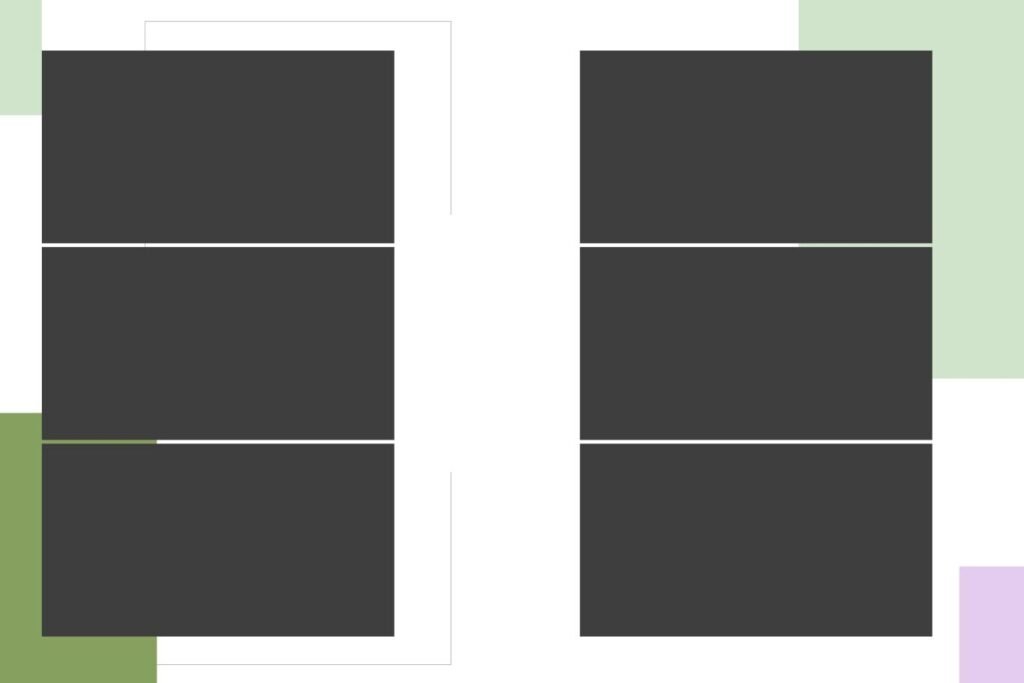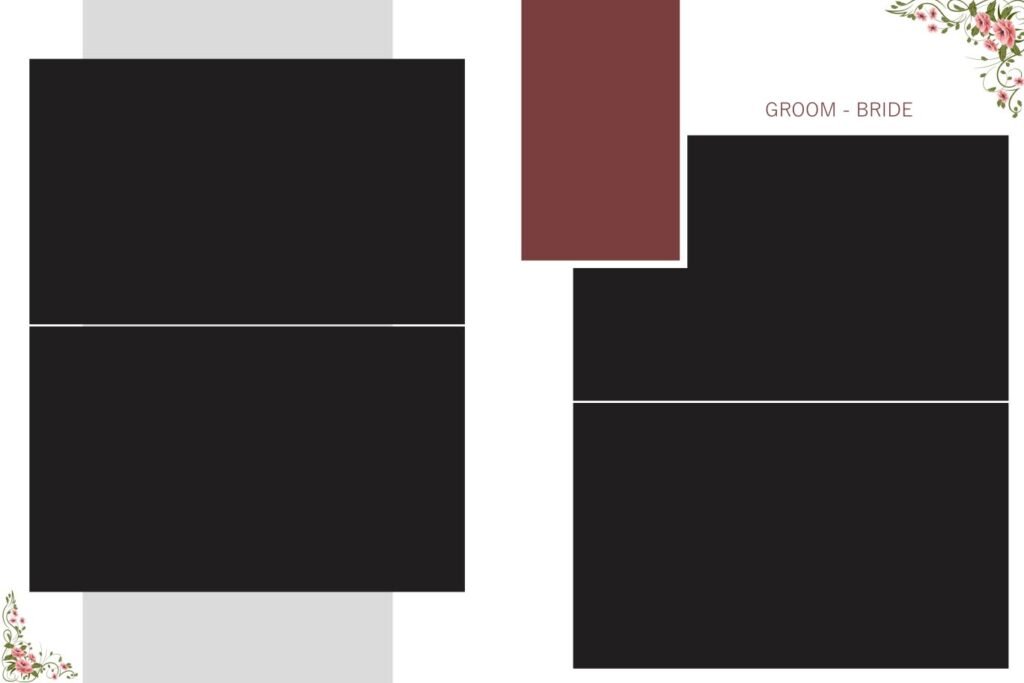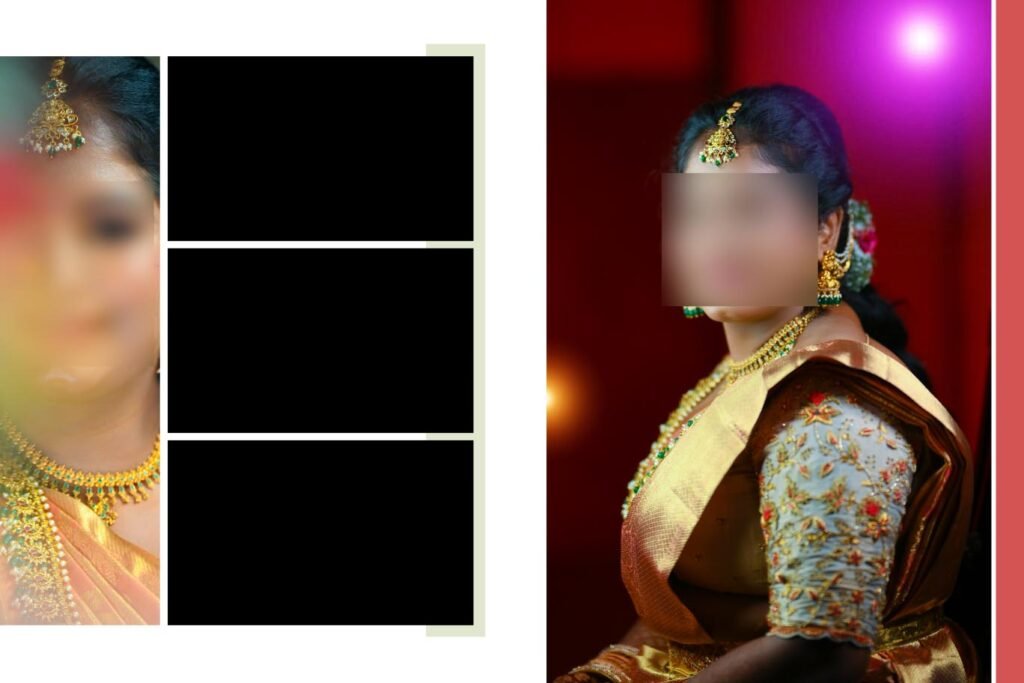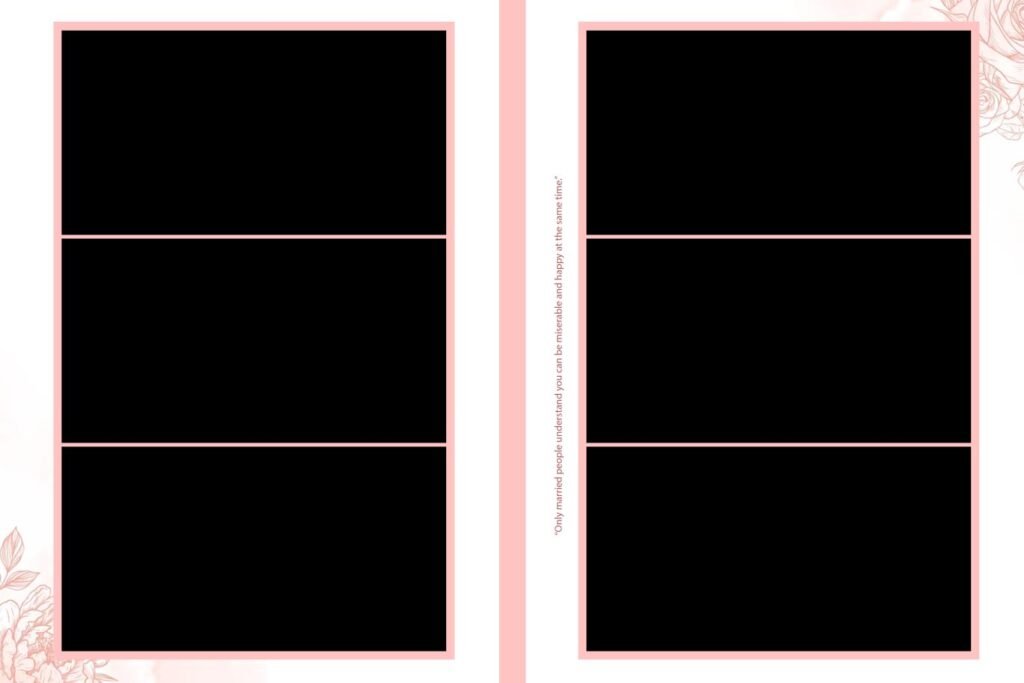Choosing the right wedding album design can be a daunting task. It’s more than just a collection of photos; it’s a tangible representation of your special day. With so many options available, it can be overwhelming to decide on the perfect design. That’s where 16×24 wedding album design PSD templates come in handy. In this blog post, we’ll explore the benefits of using these templates and provide some tips for creating a stunning album that captures the essence of your wedding.
Understanding 16×24 Wedding Album Design PSD Templates
PSD (Photoshop Document) templates are pre-designed layouts that you can customize to create your own unique wedding album. These templates often come with pre-defined layouts, color palettes, and fonts, making the design process much easier and faster. 16×24 wedding album design PSD templates specifically cater to this popular album size, ensuring that your photos fit perfectly and the overall design is visually appealing.
Benefits of Using PSD Templates
- Save Time and Effort: PSD templates eliminate the need to start from scratch. You can simply drop your photos into the pre-designed layouts and customize them to your liking. This saves you time and effort, allowing you to focus on other aspects of your wedding planning.
- Professional Look: PSD templates are often created by experienced designers, ensuring that your album has a professional and polished look. The pre-defined layouts and color palettes help create a cohesive and visually appealing design.
- Customization Options: While templates provide a solid foundation, they also offer plenty of customization options. You can change fonts, colors, and layouts to create a design that reflects your personal style and preferences.
- Consistency: Using a template helps maintain consistency throughout your album. This ensures that your photos flow seamlessly and the overall design is visually pleasing.
Tips for Creating a Stunning Wedding Album
- Choose a Template that Matches Your Style: Select a template that complements the overall theme and style of your wedding. Consider factors such as the color palette, font choices, and overall layout.
- Use High-Quality Photos: Ensure that your photos are of high quality to achieve the best possible results. Consider hiring a professional photographer to capture your special day.
- Tell a Story: Your wedding album should tell a story. Arrange your photos in a way that highlights the most important moments and emotions of your day. Use captions or journaling to add context and personalize your album.
- Balance Text and Photos: Avoid overcrowding your album with too much text. Strike a balance between photos and text to create a visually appealing and engaging design.
- Proofread Carefully: Before finalizing your album, carefully proofread the text and ensure that there are no errors. Double-check that the photos are placed correctly and the overall design is to your satisfaction.
Conclusion
16×24 wedding album design PSD templates offer a convenient and effective way to create a beautiful and personalized album. By following the tips outlined in this blog post, you can create a stunning keepsake that will be cherished for years to come. Remember, your wedding album should reflect your unique love story, so don’t be afraid to experiment and have fun with the design process.
Frequently Asked Questions
Q: What is a PSD template? A: A PSD (Photoshop Document) template is a pre-designed layout that you can customize to create your own unique wedding album. It often includes pre-defined layouts, color palettes, and fonts.
Q: Why should I use a PSD template for my wedding album? A: Using a PSD template can save you time and effort, ensure a professional look, offer customization options, and maintain consistency throughout your album.
Q: How do I choose the right PSD template? A: Select a template that matches your wedding’s theme and style. Consider factors like color palette, font choices, and overall layout.
Q: What should I keep in mind when designing my wedding album using a PSD template? A: Use high-quality photos, tell a story with your photos, balance text and photos, and proofread carefully.
Q: Can I use a PSD template if I don’t have Photoshop? A: While PSD templates are designed for Photoshop, there are online tools and software that can open and edit PSD files.