Your wedding day is one of the most special days of your life. It’s a day filled with love, laughter, and memories that you’ll cherish forever. And what better way to preserve those memories than with a beautiful 12 x 36 wedding album?
A 12 x 36 wedding album is a tangible keepsake that you can look back on for years to come. It’s a way to relive the emotions of your wedding day and share your special day with friends and family.
If you’re planning your wedding, you’re probably starting to think about your 12 x 36 wedding album. But, with so many alternatives accessible, it can be difficult to know where to begin.
One option is to hire a professional wedding album designer. This can be a great option if you want a custom-designed album that reflects your unique style. However, professional wedding album designers can be expensive.
Another option is to use a pre-made 12 x 36 wedding album template. There are many beautiful templates available online and in stores. However, templates can be limiting, and you may not be able to find one that perfectly matches your vision.
A third option is to use free PSD files to create your own wedding album. PSD files are editable Photoshop files that allow you to customize the design of your album.
Using free PSD files to create your wedding album is a great way to save money and get a custom-designed album that reflects your unique style.
What are PSD Files?
PSD stands for Photoshop Document. PSD files are Adobe Photoshop’s native file type. They are a type of layered image file that allows you to edit individual elements of an image.This is important for wedding album design because it allows you to customize the design of your album. For example, you can change the background color, add text, and insert your own photos.

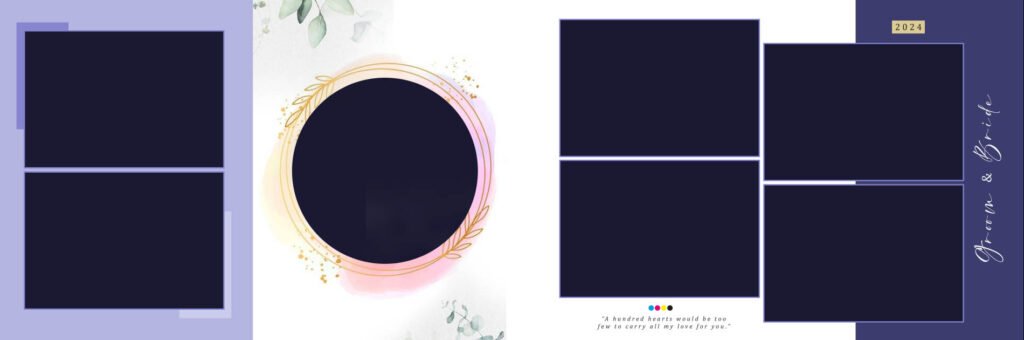
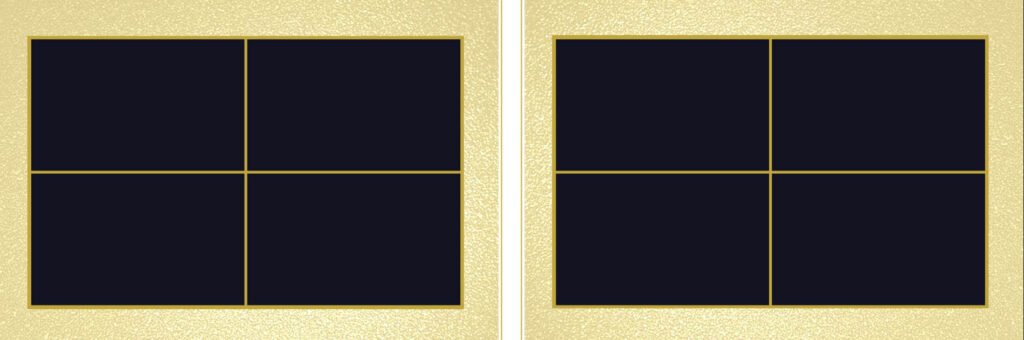
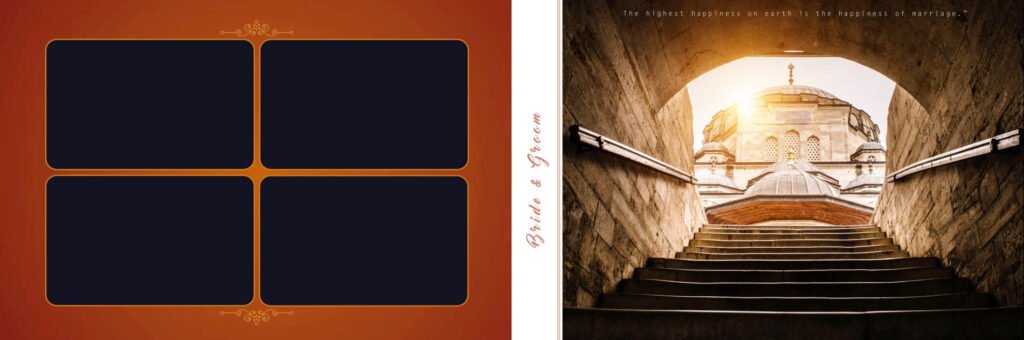

How to Use Free 12 x 36 PSD Files to Create Your Wedding Album
If you’re interested in using free 12 x 36 PSD files to create your wedding album, here’s a step-by-step guide:
Find free PSD files. There are many websites that offer free PSD files for wedding albums.One of them is our website, www.psdbg.in.A quick Google search will reveal a number of options.
Download the PSD files. Once you’ve found some PSD files that you like, download them to your computer.
Open the PSD files in Adobe Photoshop. You’ll need Adobe Photoshop to edit PSD files. If you don’t have Photoshop, you can get a free trial on Adobe’s website.
Customize the design of the album. Once you’ve opened the PSD files in Photoshop, you can start customizing the design of your album. Here are a few things you can customize:
- Background color
- Text
- Fonts
- Colors
- Photos
- Layout
Save your work. Once you’re happy with the design of your album, save your work as a JPEG file.
Print your album. You can print your album at home or at a professional printing service.
Conclusion
Using free PSD files to create your wedding album is a great way to save money and get a custom-designed album that reflects your unique style. With a little time and effort, you can create a beautiful wedding album that you’ll cherish for years to come.
Frequently asked questions
Q: Can I really create my wedding album with free PSD files?
A: Absolutely! There are many websites offering high-quality free PSD wedding album templates. These templates are fully customizable, allowing you to design a unique album that reflects your style.
Q: What are the benefits of using free PSD files?
A: There are several advantages:
- Cost-effective: Free PSD files are a budget-friendly option compared to hiring a professional designer.
- Customization: You have complete control over the design. You can personalize everything, from background colors and text to fonts and photo placement.
- Ease of Use: With some basic editing knowledge, customizing PSD files is relatively straightforward.
Q: Are there any downsides to using free PSD files?
A: While there are many great free options, keep a few things in mind:
- Quality Variation: Not all free PSD files are created equal. Look for high-resolution and well-designed templates.
- Limited Selection: Free templates might have a smaller variety of styles compared to paid options.
- Editing Skills: Basic editing skills in Adobe Photoshop are helpful for customization.
Q: What tips do you have for using free PSD files?
A: Here are some helpful tips:
- High-Quality Matters: Search for high-resolution PSD files to ensure your album looks sharp when printed.
- Match Your Theme: Choose PSD files that complement your wedding’s overall theme and style.
- Personalize with Photos: Use high-quality photos from your wedding day to truly capture the memories.
- Experiment and Have Fun: Don’t be afraid to experiment with different design elements and find a look you love.




