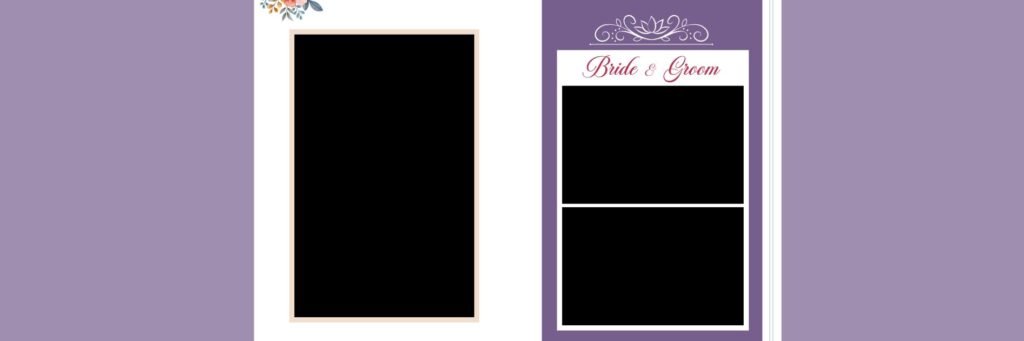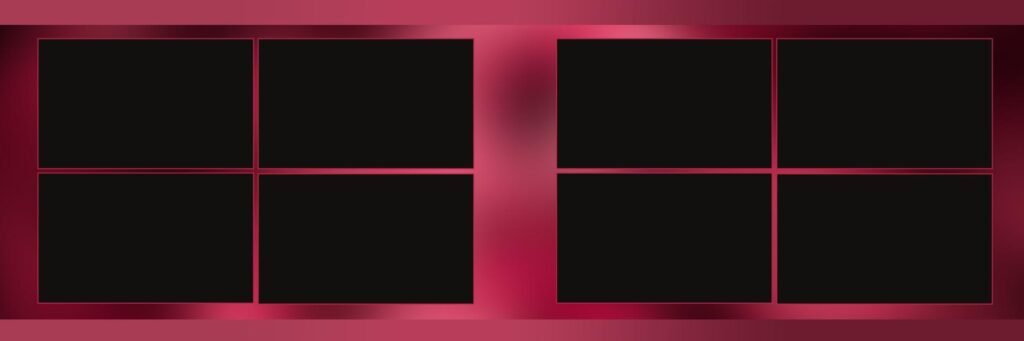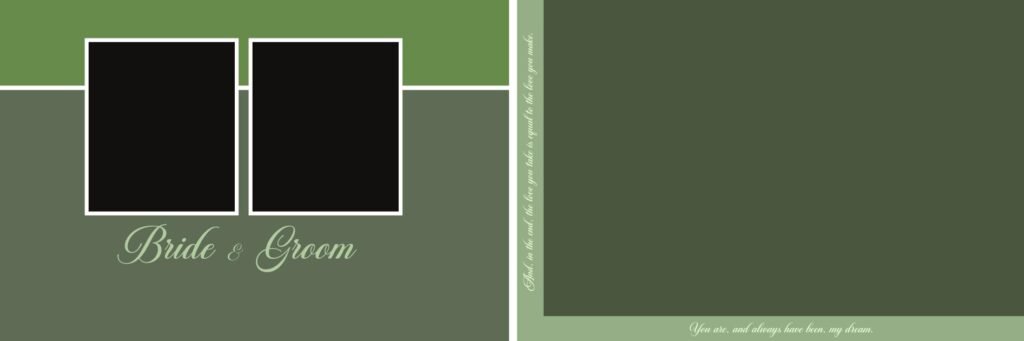Are you ready to showcase your beautiful wedding memories in a truly exceptional way? A custom-designed wedding album is the perfect keepsake to cherish for years to come. And a 12×36 PSD background offers a spacious canvas for creating a truly stunning cover. In this blog post, we’ll guide you through the process of designing a captivating wedding album cover using a 12×36 PSD background.
Choosing the Right PSD Background
The first step is to select a PSD background that complements your wedding theme and style. Look for backgrounds that feature:
- Relevant imagery: Images of flowers, couples, or romantic landscapes can add a personal touch.
- Color harmony: Ensure the background colors match the overall aesthetic of your wedding.
- High resolution: A high-resolution background will guarantee crisp, clear prints.
When searching for PSD backgrounds, consider using online marketplaces or design communities. You can also hire a professional designer to create a custom background tailored to your specific needs.
Adding Your Wedding Photos
Once you have your PSD background, it’s time to incorporate your wedding photos. Utilize a photo-editing program such as GIMP or Adobe Photoshop to:
- Import your photos: Drag and drop your favorite images onto the background.
- Resize and position: Adjust the size and placement of the photos to create a visually appealing composition.
- Add effects: Experiment with filters, textures, and other effects to enhance the photos and make them stand out.
Designing the Text
Text plays a crucial role in conveying the essence of your wedding album. Select a typeface that is readable and elegant. Consider adding the following text elements:
- Couple’s names: Place the couple’s names prominently on the cover.
- Wedding date: Include the wedding date to provide context.
- Album title: If you have a specific theme or concept for your album, give it a catchy title.
Experiment with different font styles, sizes, and colors to achieve a balanced and visually appealing design.
Adding Finishing Touches
To complete your wedding album cover, consider adding the following finishing touches:
- Embellishments: Use elements like frames, borders, or decorative elements to enhance the overall design.
- Texture: Add texture to the background to create depth and visual interest.
- Foil stamping: For a luxurious touch, consider foil stamping the couple’s names or the album title.
Printing Your Wedding Album
Once you’re satisfied with your design, it’s time to print your wedding album. Look for a professional printing service that specializes in high-quality photo albums. They can provide guidance on paper options, binding styles, and other customization options.
By following these steps and using a 12×36 PSD background, you can create a stunning wedding album cover that captures the essence of your special day. With a little creativity and attention to detail, you’ll have a beautiful keepsake that you and your loved ones will cherish for years to come.
Frequently Asked Questions
1. What is a PSD file? A PSD (Photoshop Document) file is a digital image file format used primarily for storing images with layers, masks, and other information. It’s a versatile format that allows for extensive editing and manipulation.
2. Why use a 12×36 PSD background for a wedding album? A 12×36 PSD background provides a pre-designed layout for your wedding album, saving you time and effort. It often includes elements like borders, frames, and placeholders for photos, making the design process more streamlined.
3. Where can I find 12×36 wedding album PSD backgrounds? You can find a wide variety of 12×36 wedding album PSD backgrounds online. Popular marketplaces and design websites often offer these templates for purchase. Some websites even provide free options.
4. What factors should I consider when choosing a PSD background? When selecting a PSD background, consider the following factors:
- Style: Choose a background that matches the theme or style of your wedding.
- Color scheme: Ensure the background’s colors complement your photos and overall aesthetic.
- Layout: Evaluate if the background’s layout suits your desired arrangement of photos and text.
- Customization options: Look for backgrounds that offer flexibility for customization, such as changing colors or adding elements.
5. How can I customize a 12×36 wedding album PSD background? Most PSD backgrounds can be customized using photo editing software like Adobe Photoshop or GIMP. You can add or remove elements, change colors, and adjust the layout to suit your preferences.
6. Can I use a 12×36 PSD background with other photo editing software? While PSD is a widely supported format, some software may have limitations or require additional plugins to work with PSD files. Check your software’s compatibility before purchasing a PSD background.