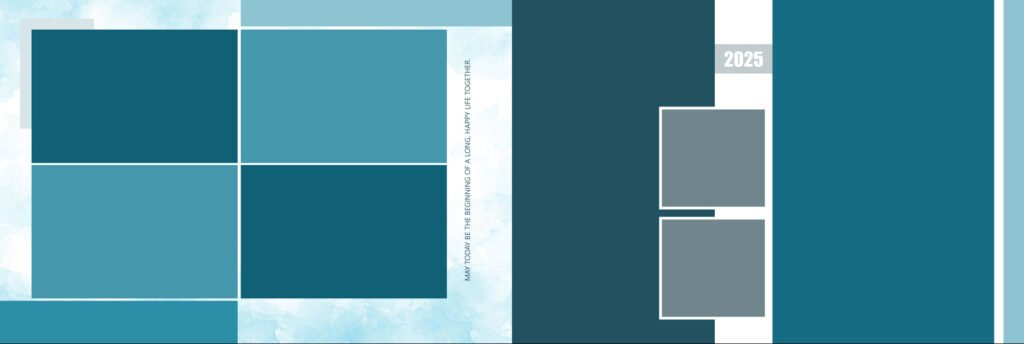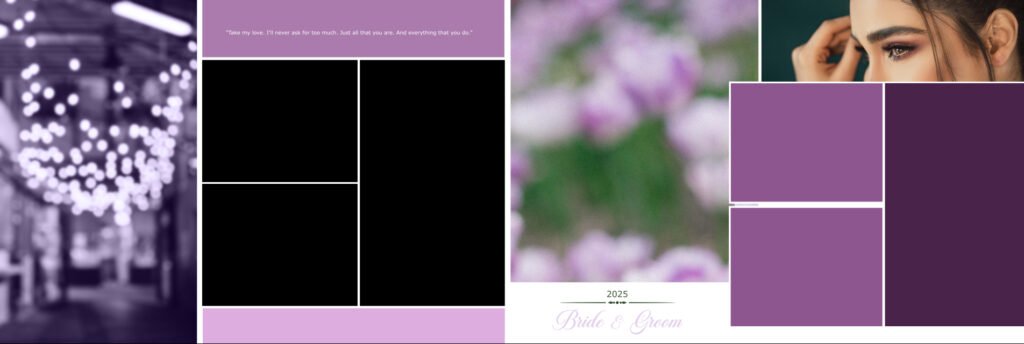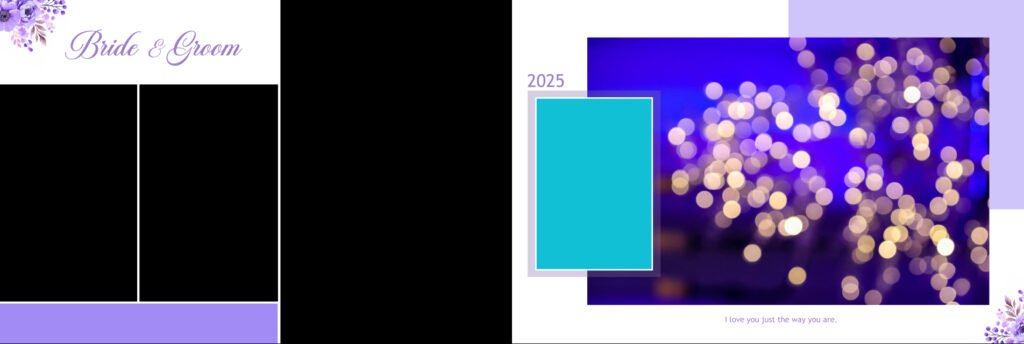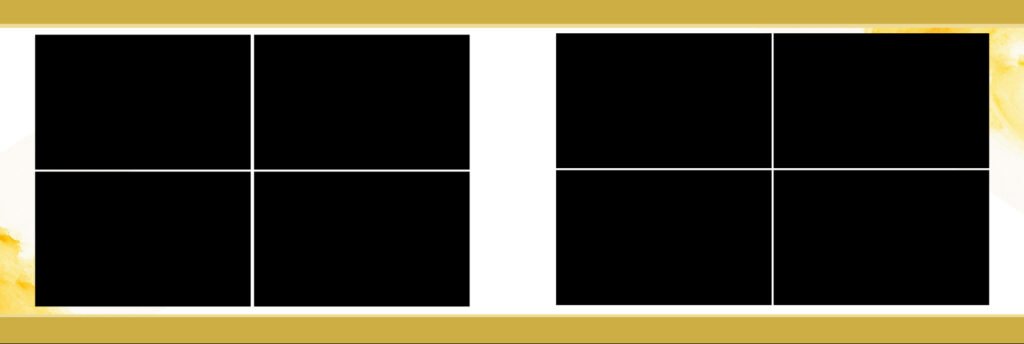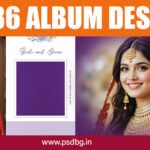Wedding photography has evolved tremendously over the years, and with the rise of digital design, wedding albums have become more artistic and elegant than ever. A beautifully designed wedding album preserves the magic of a couple’s special day, and the key to crafting a breathtaking album lies in high-quality 12×36 wedding album PSD templates.
If you’re a wedding photographer, designer, or even a couple looking for the best wedding album designs for 2025, you’ve come to the right place. In this article, we’ll explore the latest 12×36 wedding album PSD templates, their benefits, and where to find the best collections.
Why Choose 12×36 Wedding Album PSD Templates?
The 12×36-inch layout is one of the most popular sizes for wedding albums because of its panoramic view and ability to accommodate multiple photos in a single spread. Here’s why this size is preferred by professionals:
- Perfect for Wide Layouts – The large canvas allows you to create stunning layouts with seamless storytelling.
- High Resolution – Ensures excellent print quality, making the album look premium and professional.
- Customizable PSD Files – Photoshop (PSD) templates allow easy customization, so you can modify colors, texts, and effects according to the couple’s theme.
- Time-Saving – Pre-designed templates reduce editing time and ensure consistency in album design.
Latest Trends in 12×36 Wedding Album PSD Templates for 2025
As we enter 2025, wedding album designs continue to evolve with modern aesthetics and new creative styles. Here are some of the hottest trends in 12×36 PSD templates:
1. Minimalist and Elegant Designs
Modern couples are leaning towards clean and sophisticated layouts with subtle color palettes, delicate typography, and well-balanced photo arrangements. These templates focus on simplicity and elegance, allowing the wedding photos to shine without excessive decoration.
2. Cinematic and Storytelling Themes
Albums that tell a compelling story through cinematic sequences are trending. PSD templates now include filmstrip effects, depth blur, and subtle gradients that create a dreamy, storytelling vibe in the album.
3. Watercolor and Floral Elements
Soft watercolor textures and floral illustrations give wedding albums a romantic and artistic feel. These templates often blend soft pastel hues with intricate floral designs to add warmth and personality.
4. Gold and Metallic Accents
Luxury wedding albums are incorporating gold, silver, and rose gold accents to create a rich and royal feel. These metallic elements, when combined with deep blacks and elegant whites, create a striking contrast that enhances the album’s aesthetics.
5. Dark & Moody Themes
For couples who love dramatic and cinematic photography, dark-themed PSD templates with rich contrasts and moody tones add a touch of mystery and elegance. These templates often use deep backgrounds with subtle lighting effects.
6. Classic & Traditional Styles
While modern designs are trending, classic Indian and Pakistani wedding album templates featuring traditional motifs, decorative borders, and rich cultural elements remain highly sought-after. These designs reflect heritage and timeless beauty.
How to Customize Wedding Album PSD Templates?
Once you’ve downloaded your desired 12×36 wedding album PSD template, follow these steps to personalize it:
- Open in Adobe Photoshop – Ensure you have the latest version of Photoshop for smooth editing.
- Organize Layers – PSD templates come with multiple layers. Familiarize yourself with layer names to make editing easier.
- Insert Photos – Use the ‘Clipping Mask’ feature (
Ctrl + Alt + Gin Windows /Cmd + Option + Gin Mac) to place images within frame placeholders. - Adjust Colors & Effects – Use adjustment layers to match the overall album theme. Play with curves, gradients, and overlays for a refined look.
- Add Text & Elements – Customize fonts, wedding quotes, and captions to personalize the album.
- Export & Print – Save your final design in high-resolution JPEG or PDF for professional printing.
Final Thoughts
A well-designed wedding album is a treasure trove of memories, and 12×36 wedding album PSD templates make it easier than ever to create stunning albums. Whether you prefer minimalist elegance, traditional styles, or cinematic storytelling, 2025 brings a wealth of new trends and design innovations to explore.
If you’re a photographer or album designer, investing in high-quality PSD templates will save you time and enhance your portfolio. And if you’re a couple planning your wedding album, these templates will ensure your cherished memories are beautifully preserved for generations to come.
Frequently Asked Questions :
1. What is a 12×36 wedding album PSD template?
A 12×36 wedding album PSD template is a pre-designed Photoshop (PSD) file used to create stunning wedding album pages. The 12×36-inch size is a double-page spread, allowing for wide, panoramic layouts that can accommodate multiple photos and decorative elements.
2. Why should I use PSD templates for wedding albums?
PSD templates save time and effort by providing pre-made layouts that can be easily customized. They offer high-resolution quality, layered editing, and creative designs that enhance the final wedding album.
3. Can I customize the templates to match my wedding theme?
Yes! Since PSD templates are fully layered, you can change colors, replace images, edit text, add effects, and adjust layouts using Adobe Photoshop.