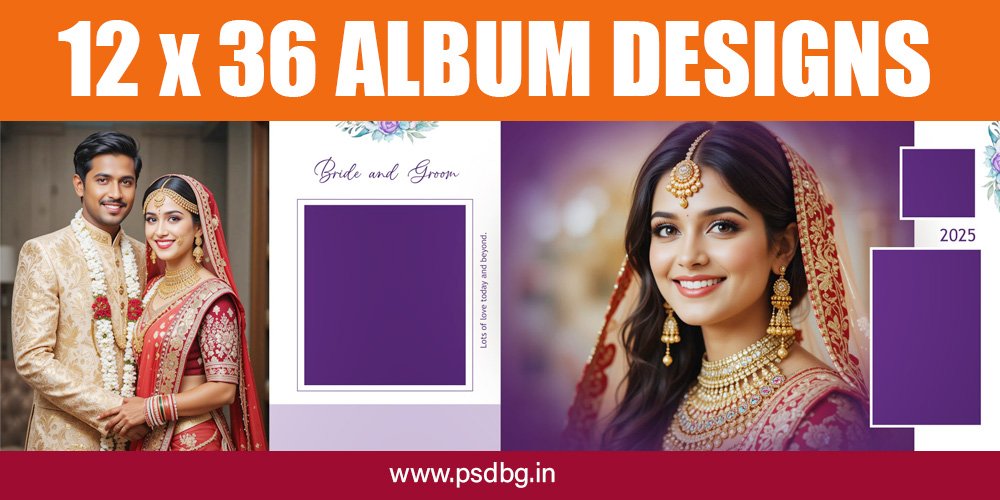Are you a wedding photographer, graphic designer, or album creator looking for the best 2025 12×36 wedding PSD background templates? In this blog, we will showcase the latest high-quality PSD templates that will help you create stunning wedding albums with ease.
Why Choose 12×36 Wedding PSD Backgrounds?
The 12×36 inch size is one of the most popular choices for wedding albums because it provides a perfect balance between space and aesthetics. With a well-designed PSD background, you can create a beautiful, elegant, and professional wedding album that captures the essence of the big day. Here are some reasons why 12×36 wedding album templates are a must-have:
- High-resolution quality for print and digital use.
- Easy to edit in Adobe Photoshop.
- Multiple layers for customization.
- Saves time in album design.
- Trendy and stylish layouts.



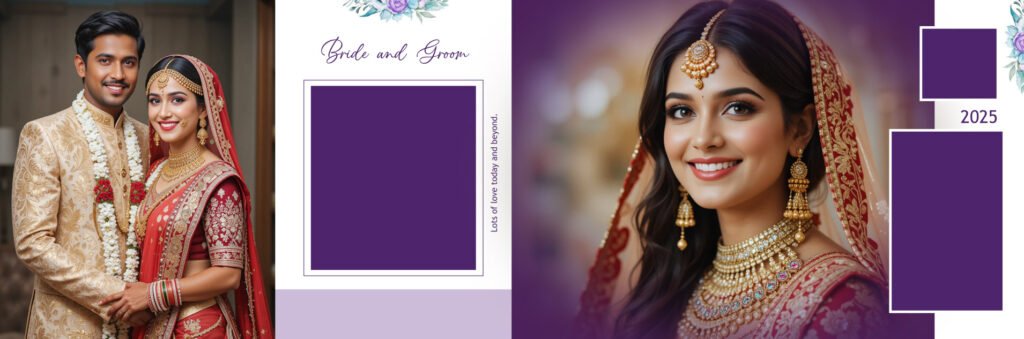
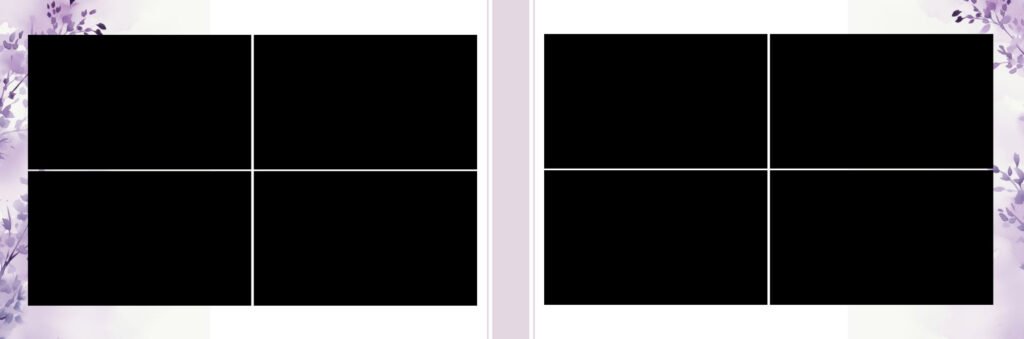
Features of the Latest 2025 Wedding PSD Background Templates
The newest 2025 wedding PSD templates come with a range of features that cater to modern design trends. Here’s what you can expect:
1. High-Quality HD Resolution
All the latest PSD templates are available in 300 DPI high resolution, ensuring that your wedding albums look sharp and vibrant in print.
2. Layered & Fully Editable PSD Files
Each template is provided in a layered PSD format, allowing designers to customize every aspect of the layout, from backgrounds to text and embellishments.
3. Trendy & Modern Designs
The 2025 wedding album designs incorporate modern styles, including floral themes, pastel tones, vintage effects, and luxurious gold accents to enhance the elegance of wedding memories.
4. Variety of Background Themes
You can find templates in a variety of themes such as:
- Traditional Indian wedding backgrounds
- Contemporary minimalist designs
- Floral & rustic themes
- Luxury gold & glitter backgrounds
- Cinematic wedding album styles
5. Free & Premium Templates Available
While some of the latest 12×36 PSD wedding backgrounds are free to download, you can also find exclusive premium designs that offer unique elements and high-end aesthetics.
How to Edit a 12×36 Wedding PSD Template in Photoshop
Editing PSD templates is simple with Adobe Photoshop. Follow these easy steps:
- Download your chosen PSD template from a trusted source.
- Open the PSD file in Adobe Photoshop.
- Use the layers panel to edit backgrounds, text, and images.
- Customize the design by adjusting colors, adding embellishments, and inserting wedding photos.
- Save the final design in high resolution for printing or digital use.
Tips for Creating Stunning Wedding Albums with PSD Backgrounds
- Choose a consistent theme for the entire album.
- Use high-quality wedding photos to complement the design.
- Ensure proper alignment and spacing for a professional look.
- Incorporate elegant fonts and captions to enhance storytelling.
- Experiment with effects like shadows, overlays, and textures.
Final Thoughts
If you’re a wedding photographer or designer, using the latest 2025 12×36 wedding PSD background templates can help you create beautiful, timeless wedding albums with ease. Whether you prefer free downloads or premium options, there are plenty of choices available online.
Start designing today and create stunning wedding albums that couples will cherish forever!
Frequently Asked Questions
1. How do I customize a PSD template?
You can edit PSD templates using Adobe Photoshop. Modify layers, adjust colors, insert images, and add text to personalize your design.
2. Are premium wedding PSD templates worth it?
Yes! Premium templates often offer unique designs, better quality, and more customization options compared to free ones.
3. What is the best resolution for printing wedding albums?
For high-quality prints, always use 300 DPI resolution to ensure clarity and sharpness.