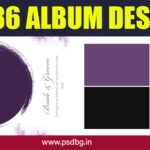Are you a wedding photographer or album designer looking to create truly exceptional wedding albums?
Look no further than the power of 12×36 PSD backgrounds. These versatile templates offer a canvas of endless possibilities to showcase your clients’ special moments in a visually captivating way.
Why Choose 12×36 PSD Backgrounds?
- Optimal Size: The 12×36 format is a popular choice for wedding albums due to its spacious layout, allowing you to incorporate multiple photos and design elements without feeling cramped.
- Customization: PSD files provide unparalleled flexibility. You can easily customize the background to match your client’s style, theme, or color palette.
- High-Quality Graphics: Professionally designed PSD backgrounds offer stunning visuals that will enhance the overall aesthetic of your wedding albums.
- Time-saving: Using pre-designed backgrounds can significantly reduce your design time, allowing you to focus on creating unique and personalized albums.
Essential Features to Look for in 12×36 PSD Backgrounds:
- Layered Structure: A layered structure ensures easy customization and editing, enabling you to adjust elements like colors, fonts, and graphics without affecting the entire design.
- High Resolution: High-resolution backgrounds guarantee crisp and clear prints, even when enlarged or displayed on screens.
- Compatibility: Ensure the backgrounds are compatible with popular photo editing software like Adobe Photoshop or Affinity Designer.
- Versatility: Look for backgrounds that can be used in various album styles, from classic to modern.



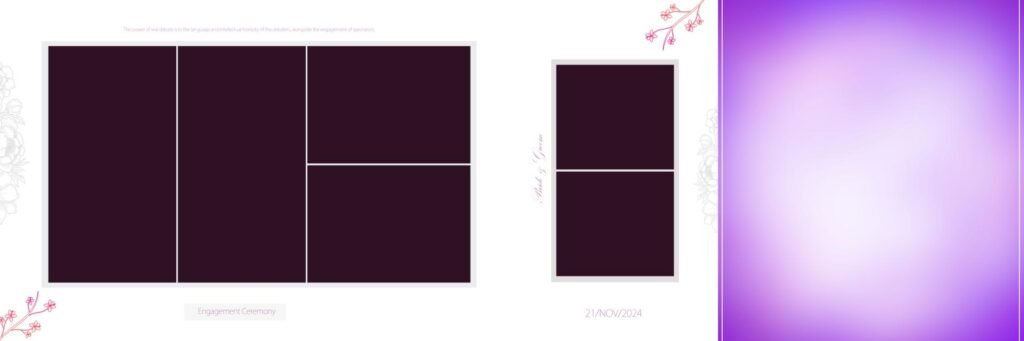
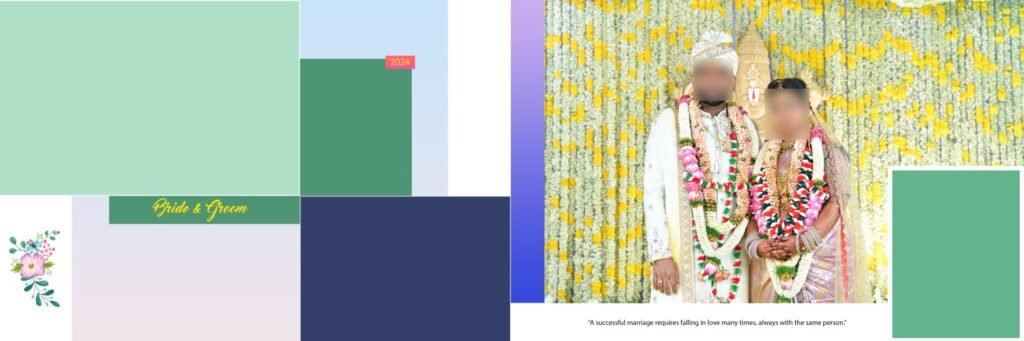
Popular 12×36 PSD Background Themes:
- Romantic: Soft hues, floral elements, and vintage-inspired designs create a romantic and timeless atmosphere.
- Elegant: Sleek lines, minimalist aesthetics, and sophisticated color palettes exude elegance and sophistication.
- Bohemian: Rustic textures, natural elements, and earthy tones capture the free-spirited essence of bohemian weddings.
- Modern: Bold colors, geometric patterns, and contemporary typography create a fresh and trendy look.
Tips for Using 12×36 PSD Backgrounds Effectively:
- Consider the theme: Choose a background that complements the overall theme or style of the wedding.
- Balance the Elements: Avoid cluttering the background with too many elements. Let the photos be the main focus.
- Use High-Quality Images: Ensure the photos you place on the background are of high quality to maintain a professional look.
- Experiment with Layouts: Don’t be afraid to try different layouts and compositions to find what works best for your client’s photos.
Conclusion
12×36 PSD backgrounds are a valuable tool for wedding photographers and album designers looking to create stunning and personalized albums. By carefully selecting and customizing these templates, you can elevate your designs and leave a lasting impression on your clients. So, start exploring the world of 12×36 PSD backgrounds and unleash your creativity!
Frequently Asked Questions
1. What are 12×36 PSD backgrounds?
12×36 PSD backgrounds are pre-designed templates created in Adobe Photoshop’s PSD format. They are specifically designed for use in creating wedding albums, offering a versatile and visually appealing canvas to showcase your clients’ special moments.
2. Why choose 12×36 PSD backgrounds?
- Optimal Size: The 12×36 format is a popular choice for wedding albums due to its spacious layout, allowing you to incorporate multiple photos and design elements without feeling cramped.
- Customization: PSD files provide unparalleled flexibility. You can easily customize the background to match your client’s style, theme, or color palette.
- High-Quality Graphics: Professionally designed PSD backgrounds offer stunning visuals that will enhance the overall aesthetic of your wedding albums.
- Time-saving: Using pre-designed backgrounds can significantly reduce your design time, allowing you to focus on creating unique and personalized albums.
3. Where can I find 12×36 PSD backgrounds?
You can find a wide variety of 12×36 PSD backgrounds online, from stock photo websites to specialized design marketplaces. Look for reputable sources that offer high-quality and customizable templates.
5. Can I customize 12×36 PSD backgrounds?
Absolutely! PSD files are highly customizable. You can change colors, fonts, textures, and even add or remove elements to create a unique and personalized design.
6. Do I need any special software to use 12×36 PSD backgrounds?
Yes, you’ll need photo editing software like Adobe Photoshop or Affinity Designer to work with PSD files. These programs allow you to edit, customize, and save the backgrounds for use in your wedding album design.