Your wedding day can be a deeply meaningful milestone in your life. It’s a day filled with love, laughter, and memories that you’ll cherish forever. And what better way to preserve those memories than with a beautiful 12×36 wedding album?
A 12×36 wedding album is a tangible keepsake that you can look back on for years to come. It’s a way to relive the special moments of your wedding day and share them with loved ones. But creating a 12×36 wedding album can be expensive, especially if you hire a professional designer.
That’s where PSD files come in. PSD stands for Photoshop Document. It’s a file format that’s used by Adobe Photoshop, a popular image editing software. PSD files are great for creating wedding albums because they are:
Versatile: PSD files can be used to create a wide variety of wedding album designs. You can find PSD files with different layouts, colors, and fonts.
Editable: PSD files are easy to edit. You can modify them to match your wedding theme and add your own unique touches.
Affordable: There are a number of websites that offer free wedding album design PSD files. For example, see the www.psdbg.in website. This means you can create a beautiful wedding album without breaking the bank.
In this blog post, we’ll be sharing a link to a website that offers 5 free wedding album design PSD files. These files are available in 300px high resolution and are fully editable in Adobe Photoshop.
How to Use PSD Files to Create a Wedding Album
If you’re not familiar with Adobe Photoshop, don’t worry! There are a number of online tutorials that can teach you how to use PSD files. Once you’ve downloaded the PSD files you want to use, you can follow these steps to create your wedding album:
- Open the PSD file in Adobe Photoshop.
- Edit the PSD file to match your wedding theme. Tailor the design to your wedding theme with complete control over colors, fonts, and images
- Add your own photos to the PSD file.
- Save the PSD as a JPEG or PNG file.
- Print your wedding album at home or at a professional printing service.
- Tips for Creating a Beautiful Wedding Album
Choose 12 x 36 PSD files that match your wedding theme.


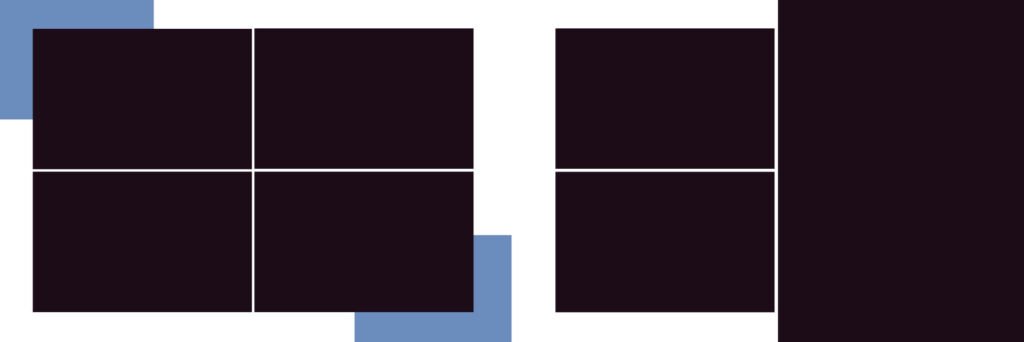

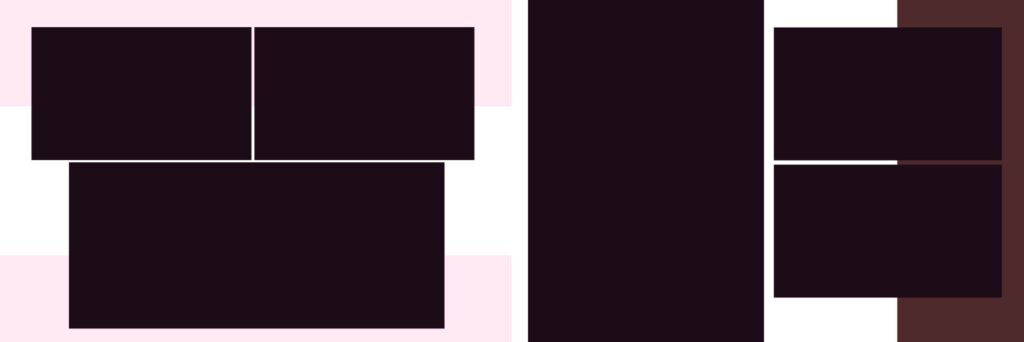
- Use high-quality photos in your wedding album.
- Edit your photos to improve the look and feel of your wedding album.
- Consider adding text to your wedding album to tell the story of your wedding day.
- Get creative and have fun!
- With a little creativity, you can use PSD files to create a beautiful wedding album that you’ll treasure for years to come.
I hope this blog post has been helpful!
Here are some additional tips for writing a blog post about wedding album design PSD files:
For example, you could encourage readers to download the free PSD files that you’ve shared.
Promote your blog content on social media and other internet channels.
Use high-quality images in your blog post.
By following these tips, you can create a blog post that is informative, engaging, and helps you reach your target audience
Frequently Asked Questions
What are the 12×36 wedding album PSD templates?
12×36 wedding album PSD templates are pre-designed layouts for creating a 12 inch by 36 inch wedding album using Adobe Photoshop (PSD stands for Photoshop Document). These templates provide a framework for your album, including photo placements, text boxes, and backgrounds.
What are the benefits of using PSD templates?
- Saves Time: Starting with a template saves you significant time compared to designing your album from scratch.
- Professional Look: Templates offer a polished and professional foundation for your album.
- Customization: Most templates allow you to customize colors, fonts, and images to match your wedding theme and style.
- Cost-Effective: Free and paid PSD templates are available, offering a budget-friendly way to create a beautiful album.




