Congratulations, You just tied the knot! Now comes the fun part: reliving those magical moments through your stunning wedding photos. But what if you could take your album from good to wow? Introducing the secret weapon of professional photographers: 12×36 Wedding Album Design PSD Templates.
How to Edit 12×36 Wedding PSD Files Using Adobe Photoshop: Explaining the Simple Process
Think of a PSD file (Photoshop Document) as a digital blueprint for your album. It lets you arrange your photos, add text, backgrounds, and all sorts of creative touches to make your album a true reflection of your special day. Even if you’re new to photo editing, the process is surprisingly straightforward:
Download Your Free 12×36 PSD Template:
(Download link also given in below screenshot images.) Search for “Free 12×36 Wedding Album PSD Templates 2024” and you’ll find plenty of fantastic options.

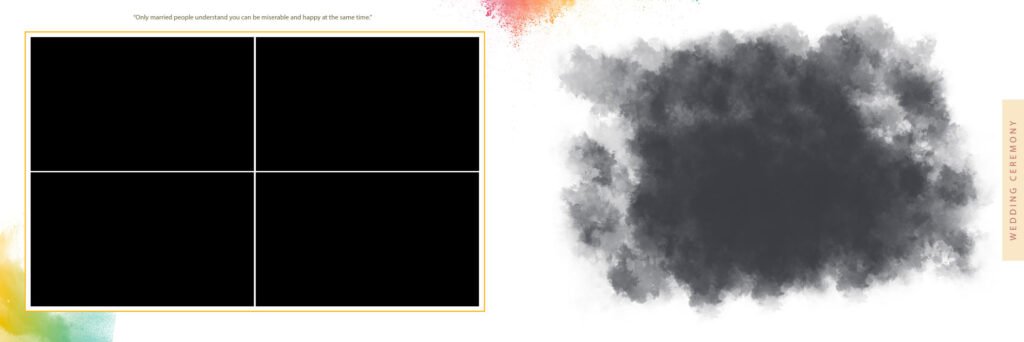
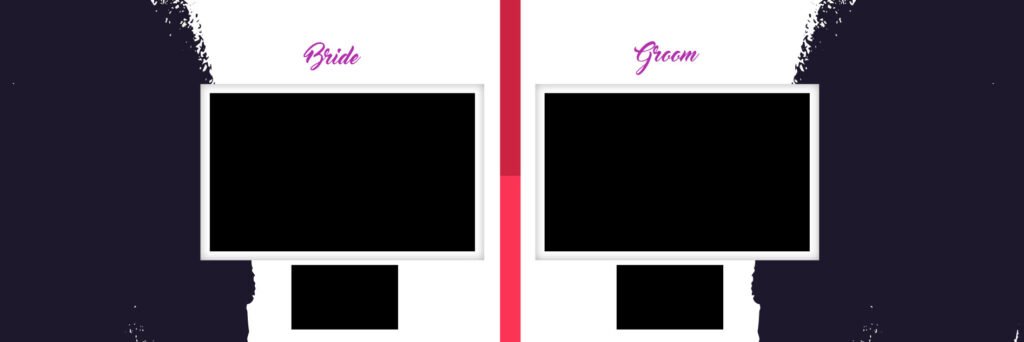
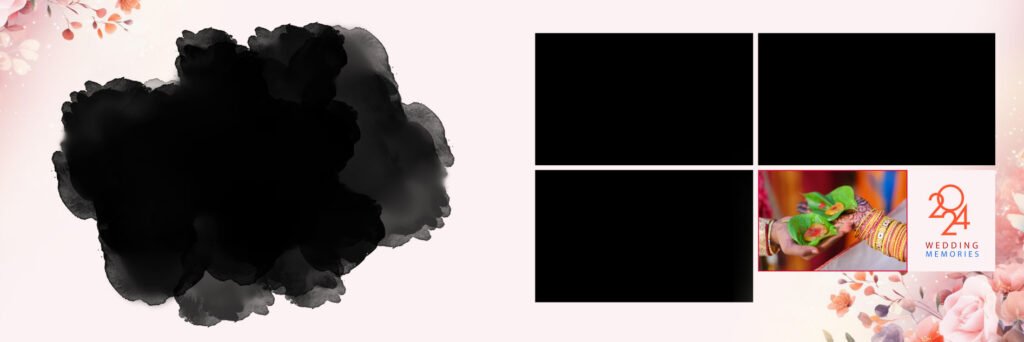
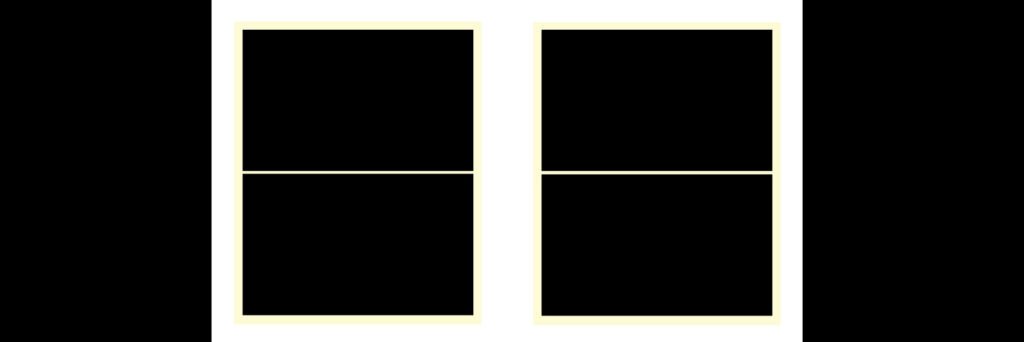
Open the PSD File in Photoshop: Just like opening any other picture, find your downloaded template and double-click it to launch it in Photoshop.
Explore the Layers: Imagine your template like a layered cake. Each layer controls a specific element, like a photo placeholder or a text box. You can edit each layer independently, giving you ultimate control over the design.
Replace Photos: Find the designated photo placeholders in the template. These will usually be clearly marked layers. Double-click the layer and choose “Replace Image” to insert your wedding photos.
Customize Text: Most templates have pre-designed text boxes for captions, dates, or names. Simply click on the text layer and type in your own message.
Get Creative! Play around with different fonts, colors, and backgrounds to personalize your album. Many templates have pre-made design elements you can add with a simple click and drag.
12×36 Album PSD Free Download 2024
Ready to ditch the cookie-cutter album designs and create a one-of-a-kind masterpiece? Look no further than a free 12×36 Album PSD Download for 2024! These templates offer a fantastic starting point, allowing you to showcase your wedding photos in stunning panoramic layouts.
Conclusion:
Transform your wedding photos into a timeless heirloom with the power of PSD templates! Download a free 12×36 Wedding Album PSD for 2024 and unleash your creativity. With a little editing magic, you can create a wedding album that captures the love, joy, and unforgettable moments of your special day.
Frequently Asked Questions:
Q: I don’t have Photoshop. Can I still use these templates?
A: While Photoshop is ideal, there are free online programs with similar editing capabilities that can open PSD files. Do a quick web search for “free PSD editors” to find some options.
Q: Are there any downsides to using a template?
A: While templates offer a fantastic starting point, they can sometimes feel a little generic. Don’t be afraid to add your own personal touches and experiment with different designs to make your album truly unique.
Q: How do I find high-quality photos to use in my album?
A: The best source for wedding album photos is, of course, your wedding photographer! They’ll have captured all the key moments and edited the photos for optimal quality.
Now go forth and design a wedding album that celebrates your love story in a way that’s both personal and unforgettable!
Q: Is there a cost to print the album?
A: No, the template itself is free. However, printing costs will vary depending on the printing service you choose.
Q: Can I customize the template beyond photos and text?
A: Absolutely! The beauty of PSD templates is their flexibility. Feel free to experiment with fonts, colors, and even add decorative elements to match your wedding theme.




